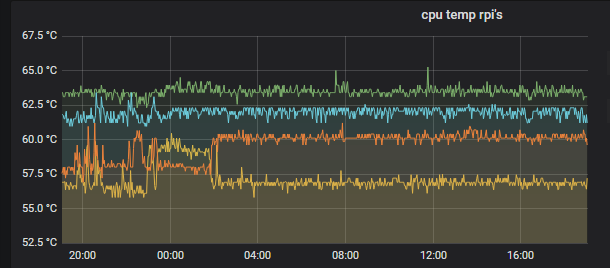Running Telegraf on a RaspberryPi driven Kubernetes cluster
After I got my Kubernetes cluster up and running on my 4 Raspberry Pi’s, I was wondering how to get metrics like CPU, MEM, and disk consumption from those machines. Since I am already familiar with telegraf, I choose it.
So the first task was to find a telgraf container built for arm: arm32v7/telegraf
It however turned out I also want to monitor the temperature of my PI’s - it’s easy to read the temperature:
/opt/vc/bin/vcgencmd measure_temp
However, the normal telegraf docker image does not contain the vcgencmd binary - so I had to create my own
FROM arm32v7/telegraf
ADD qemu-arm-static /usr/bin
ADD raspi.list /etc/apt/sources.list.d/raspi.list
RUN wget -qO - http://archive.raspberrypi.org/debian/raspberrypi.gpg.key | apt-key add -
# update and install the raspberry pi userland tools
RUN apt-get update && apt-get -y dist-upgrade && \
apt-get install -y libraspberrypi-bin && \
rm -rf /var/lib/apt/lists/*
You might wonder about the “ADD qemu-arm-static /usr/bin” - I will dedicate a special post about how to build arm docker images on x86.
With the image build hub.docker.com/r/sebd/telegraf-rpi, I was able to configure the exec input plugin like this:
[[inputs.exec]]
commands = [ "/opt/vc/bin/vcgencmd measure_temp" ]
name_override = "cpu_temperature"
data_format = "grok"
grok_patterns = ["%{NUMBER:value:float}"]
the full ConfigMap looks like this:
apiVersion: v1
kind: ConfigMap
metadata:
namespace: default
name: telegraf-ds
data:
telegraf.conf: |+
[agent]
interval = "60s"
round_interval = true
metric_batch_size = 1000
metric_buffer_limit = 10000
collection_jitter = "0s"
flush_interval = "60s"
flush_jitter = "0s"
precision = ""
debug = true
quiet = false
logfile = ""
hostname = "$HOSTNAME"
omit_hostname = false
[[outputs.influxdb]]
urls = ["http://influxdb.somewhere:8086"]
database = "telegraf"
retention_policy = "default"
write_consistency = "any"
timeout = "5s"
username = "xxxxxxxx"
password = "xxxxxxxx"
user_agent = "telegraf"
insecure_skip_verify = false
[[inputs.cpu]]
percpu = true
totalcpu = true
collect_cpu_time = false
[[inputs.disk]]
ignore_fs = ["tmpfs", "devtmpfs"]
[[inputs.diskio]]
[[inputs.docker]]
endpoint = "unix:///var/run/docker.sock"
container_names = []
timeout = "5s"
perdevice = true
total = false
[[inputs.kernel]]
[[inputs.mem]]
[[inputs.processes]]
[[inputs.system]]
[[inputs.exec]]
commands = [ "/opt/vc/bin/vcgencmd measure_temp" ]
name_override = "cpu_temperature"
data_format = "grok"
grok_patterns = ["%{NUMBER:value:float}"]
To let it run on all the nodes in my kubernetes cluster, I created a DaemonSet with a special toleration (to also have it run on the k8s master)
apiVersion: apps/v1
kind: DaemonSet
metadata:
namespace: default
name: telegraf-ds
spec:
selector:
matchLabels:
app: telegraf
type: ds
template:
metadata:
labels:
app: telegraf
type: ds
spec:
tolerations:
- key: node-role.kubernetes.io/master
effect: NoSchedule
containers:
- name: telegraf
image: sebd/telegraf-rpi
securityContext:
privileged: true
env:
- name: HOSTNAME
valueFrom:
fieldRef:
fieldPath: spec.nodeName
- name: "HOST_PROC"
value: "/rootfs/proc"
- name: "HOST_SYS"
value: "/rootfs/sys"
volumeMounts:
- name: dev-vchiq
mountPath: /dev/vchiq
- name: sys
mountPath: /rootfs/sys
readOnly: true
- name: proc
mountPath: /rootfs/proc
readOnly: true
- name: docker-socket
mountPath: /var/run/docker.sock
- name: varrunutmp
mountPath: /var/run/utmp
readOnly: true
- name: varlog
mountPath: /var/log
readOnly: true
- name: varlibdockercontainers
mountPath: /var/lib/docker/containers
readOnly: true
- name: config
mountPath: /etc/telegraf
readOnly: true
volumes:
- name: dev-vchiq
hostPath:
path: /dev/vchiq
- name: sys
hostPath:
path: /sys
- name: docker-socket
hostPath:
path: /var/run/docker.sock
- name: proc
hostPath:
path: /proc
- name: varrunutmp
hostPath:
path: /var/run/utmp
- name: varlog
hostPath:
path: /var/log
- name: varlibdockercontainers
hostPath:
path: /var/lib/docker/containers
- name: config
configMap:
name: telegraf-ds
and voila it started to export all the metrics into my influx db (yes - the hottest one is the master)